DevOps 101
By Zachary Loeber
Who Am I?
- Technology agnostic IT infrastructure and automation geek for 20+ years
- A Sr. Consultant on the Cloud team at SPR
- Currently working with Azure, Linux, Kubernetes, and Spark DevOps pipelines
- Releaser of voluminous amounts of PowerShell/Bash/Python code
- Recent contributor/releaser of open source tools
- Has an unhealthly respect for a good Makefile…
What is DevOps?
- The merger of <Some Action> and IT operations with the purpose of increasing value to stakeholders.
Development + Operations = DevOps
- The merger of development and IT operations with the purpose of increasing value to stakeholders.
- DevOps has paved the way with well defined models to achieve the 3-ways of Devops…
The 3 Ways of DevOps
Work flows one direction, downstream.
- Systems and holistic thinking
- Focus on value streams
- Don’t pass defects downstream
Create, shorten, and amplify feedback loops.
- Increase Velocity
- Incremental Progress
- Fail Fast, Fix Fast
Continued experimentation and learning
- Continually Improve
- Build Knowledge
- Increase Resilience
CI/CD
This model is deceptively simple. It’s component parts are:
- Continuous Integration
- Continuous Delivery /Continuous Deployment (Automatic deployment to an environment)
The hidden CI
Continuous Improvement
If this is not happening then you are on a different model.
CICD - Crawl
- Version Control - Maybe
- Build Artifact
- Deploy Artifact - One Environment
CICD - Walk
- Version Control - Absolutely
- Build Artifact
- Tag Artifact
- Push - Docker/Artifactory/Helm
- Deploy Artifact
- Multiple Environments
CICD - Run
- Version Control - Git Branch Model Established
- Unit Tests
- Build Artifact
- Tag Artifact
- Push - Docker/Artifactory/Helm
- Deploy Infrastructure - Terraform/Ansible/Pulumi/Other
- Deploy Artifact - Multiple Environments
CICD - Sprint
- Version Control - Git Branch Model Established
- Code Coverage/Quality
- Unit Testing
- Build Artifact
- Tag Artifact
- Push - Docker/Artifactory/Helm
- Deploy Infrastructure - Terraform/Ansible/Pulumi/Other
- Deploy Artifact - Multiple Scalable Environments
A great conceptual model (Jenkins-x).
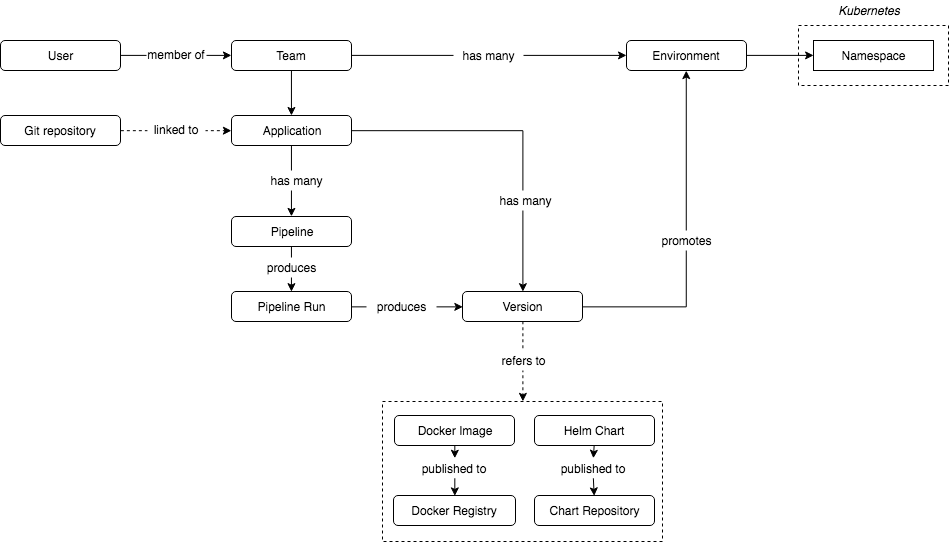
DevOps Components
DevOps takes many forms but ultimately boils down to a handful of components working together;
- Version Control
- Pipelines
- Artifacts
The components above work for simple software releases.
But there is always ‘More’…
Deployment Environments
Anything more advanced usually include
- Service Endpoints (Secrets)
- Metadata Management (Parameters)
- Workload Sizing (autoscaling)
- Gates/Approvals/Processes
- Governance/Security
The DevOps engineer will wrap these together with CI/CD into Pipelines
Pipeline Products
One can weave together pipelines with a number of tools;
- Jenkins/Jenkins-x
- CircleCI
- Semaphore
- Tekton
- Azure DevOps
Azure DevOps Pipelines
The Azure PaaS solution for creating pipelines is Azure DevOps.
- AKA -> VSTS Online
ADO Classic Pipelines
There are 2 parts to classic pipelines;
- Build Pipeline
- Release Pipeline
ADO Classic Pipelines
The build pipeline can reside as YAML code in the source repository (azure-pipeline.yaml).
The release pipeline is pretty much a manual affair (unless you are clever with json and apis)
Classic Pipeline Notes
- Build pipelines can be declarative YAML in the source repo
- Release pipelines are entirely manual (ClickOps!)
- There is a ‘hidden’ pipeline artifact repository that bridge the two
- It is smart to use your own artifact repository instead (just sayin’)
- Just way too… manual.
The ‘Multi-Stage pipeline’ has been released into preview.
It overcomes some of the deficiences of the classic pipeline.
I deploy these exclusively.
Multi-Stage Pipelines
- Both build and release code can be expressed as YAML and shifted left
- The introduction of ‘environments’ for deployments
- Can create templatized code for pipelines in another git repo
- Can reference, trigger, and pull artifacts from other pipelines
Multi-Stage Limitations
- To use the deployment element a pipeline artifact MUST have been created
- Manual intervention of deployments is limited to ‘Environments’
- It is bleeding edge
CI (Building)
The build process can be substantially more difficult than the deploy but is generally broken into the following parts
- Build
- Tag
- Push
Git Branch Strategies
Build operations will be closely aligned with the chosen git strategy.
Common models include:
- Single Master
- Git Flow*
- GitHub Flow
- Forking
Git Notes
- Your dev team will drive the git branching strategy
- GitFlow does not account for multiple environments
- Pull Request actions and branch policies are not native to git
- Submodules obfuscate a repo’s depth
- Git hooks are super handy (but I don’t use them)
Learning Git
Just read the manpages, it is easy!
Git man page generator -> https://git-man-page-generator.lokaltog.net/
Strong Pipelines
The stronger your pipeline is, the less you have to support it.
What makes a strong pipeline?
- Few outside dependencies
- Simplicity
- Immutability
Outside Dependencies
What is an outside dependency? (see if you can find the pattern);
- Public Docker Images
- Public Upstream Libraries
- Public Pipeline Tasks
- Public Helm Charts
Simpler Pipelines
What makes simpler pipelines?
- Pipeline as code
- Less delivery code
- Fewer Moving Parts
Immutability
What is Immutability in a pipeline?
- Clear division between CI and CD
- Less delivery code
- Eliminate 'ClickOps'
Lessons Learned
There are many best practices for DevOps.
Here are a few from the field…
- Work towards a regular release cadence
- Establish a git branch strategy early
- Cement a divide between CI & CD
- Learn some Agile
- 'Latest' tag is the devil
And a few more…
- Model the 12-factor app approach
- Build only once
- All pipeline as code if possible
- Immutable artifacts
- Shift left all that you can
And yet more…
- Create an umbrella repo
- Everything is a container
- Reduce outside dependencies
- Versioning, don't leave it until last
- Be able to build/deploy locally
Finally,
If you implement DevOps correctly you WILL lose velocity, at first.
It gets better
DataOps
Data schema is just as important as the code itself.
- Include a baseline and strategy for persistent data schema deployment in your pipeline.
- A database change should be subject to the same build/release cadence as the rest of the project.
Database Schemas
- Persistent data always has a schema
- This schema is closely bound to the application
- The versioned schema should be in version control
- This schema should be released with the app
- For obvious reasons, this should be idempotent
DataOps Terms
A few quick terms to know.
- Migration - Schema update
- Baseline - The ‘first’ schema
DataOps Tools
Some tools exist to facilitate CICD in pipelines. A few are;
- Liquibase (liquibase.org)
- Flyway (flywaydb.org)
- Sqitch (sqitch.org)
Model Breakers
Some IT not easily fit into the traditional DevOps CICD model:
- Data Science
- Data Engineering
References
- Three ways of devops - https://itrevolution.com/the-three-ways-principles-underpinning-devops/
- 12-factor app - https://12factor.net/
This presentation made with:
- Github - https://github.com/zloeber/deck.loeber.live
- ADO Pipelines - https://github.com/zloeber/azure-pipeline-library
- hugo - https://gohugo.io/
- reveal.js - https://github.com/hakimel/reveal.js
- render.com - Hosts https://decks.loeber.live